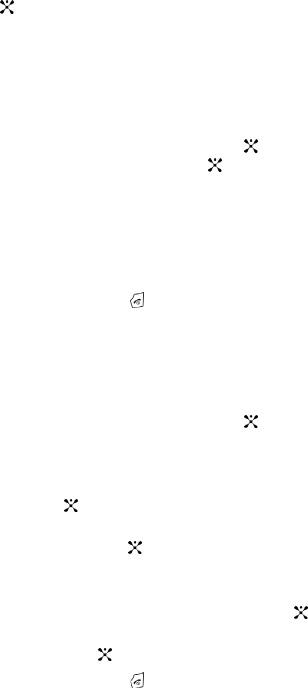
Section 7: Messaging 51
5.
Use the Navigation keys to highlight your option, and press the Select soft
key or the key to save your selection.
Using Message Templates
Your phone has message templates to allow you to retrieve them when creating a
message. You can change the templates as your preferences or send a message
immediately.
1. In Idle mode, press the Menu soft key to access Menu mode.
2. Select Messaging and press the Select soft key or the key. Highlight
Templates and press the Select soft key or the key.
3. Highlight a template and press the Select soft key to access the following
options:
ⅷ Edit: allows you to change the template.
ⅷ Send Message: allows you to send an SMS and MMS message using the
template.
ⅷ Delete: deletes the template.
4. When you have finished, press the key.
Deleting Messages
You can delete the messages in each message folder(s) individually or all at one
time. You can also delete all of your messages at one time.
1. In Idle mode, press the Menu soft key to access Menu mode.
2. Select Messaging and press the Select soft key or the key.
3. Highlight either Text Message or Multimedia Message and press the
Select soft key.
4. Using the Up or Down Navigation key highlight Delete All and press the
Select soft key or the key.
5. Select the message folder(s) you want to empty. Use the Navigation keys to
highlight the folder and press the key to mark the folder you want to
delete.
To delete all of the messages in all folders, select All Messages.
6. Press the Delete soft key. At the “Delete All?” pop-up, press the key to
mark files with protection to be deleted or press the Yes soft key to delete.
7. Press the Yes soft key or the key to confirm deletion.
8. When you have finished, press the key.


















