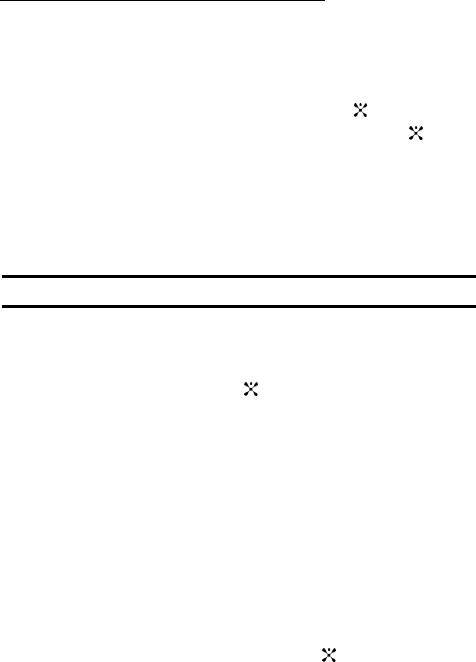
62
For additional technical support you may access the following website or call 1-888-
987-4357.
http://www.samsungtelecom.com/contact_us/accessibility.asp
Network Services
The Network Service Settings allows you to manage the settings associated with
your calls.
1. In Idle mode, press the Menu soft key to access Menu mode.
2. Select Settings and press the Select soft key or the key.
3. Select Network Services and press the Select soft key or the key.
The following options are available. Use the Down Navigation key to scroll
to and set options:
Call Forwarding
This network service enables incoming calls to be rerouted to the number that you
specify.
Example: You may wish to forward your business calls to a colleague while you are on holiday.
To set your call forwarding options:
1. From the Network Services menu, select Call Forwarding.
2. Select a call forwarding option by pressing the Up or Down key and then
press the Select soft key or the key.
The following options are available:
• Forward Always: allows you to forward Voice Calls and Data Calls. Press the
Select soft key and press the Activate and enter the forwarding number. To
deactivate, follow the same steps and press the Deactivate soft key.
• Busy: allows you to forward Voice Calls and Data Calls to the designated number
instead of your voice mail number if you are on another phone call.
• No Reply: allows youto forward Voice Calls and Data Calls to the designated
number instead of your voicemail number when there is no answer on your phone.
You can choose the time setting from 5, 10, 15, 20, 25, and 30 seconds).
•
Unavailable: calls are forwarded when you are not in an area covered by your
service provider or when your phone is switched off.
•
Cancel All: all call forwarding options are canceled.
3.
Select the call type, Voice Calls or Data Calls, by pressing the Up or Down
key, and then press the Select soft key or the key.
4. Using the Left or Right Navigation key select Activate.


















