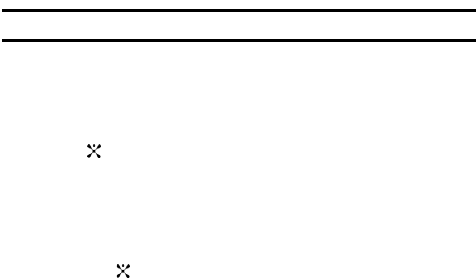
68
Note: Not all SIM cards have a PIN2. If your SIM card does not, this menu does not display.
Reset Settings
You can easily reset your phone to its default settings. To reset your phone:
1. In Idle mode, press the Menu soft key to access Menu mode.
2. Select Settings and highlight Reset Settings. Press the Select soft key or
the key.
3. Choose from the following:
• All
• Phone Settings
• Display Settings
• Sound Settings
4. Press the key to make your selection and press the Reset soft key.
5. At the Reset Settings? prompt, Press the Yes soft key to reset, or the No
soft key to cancel.


















