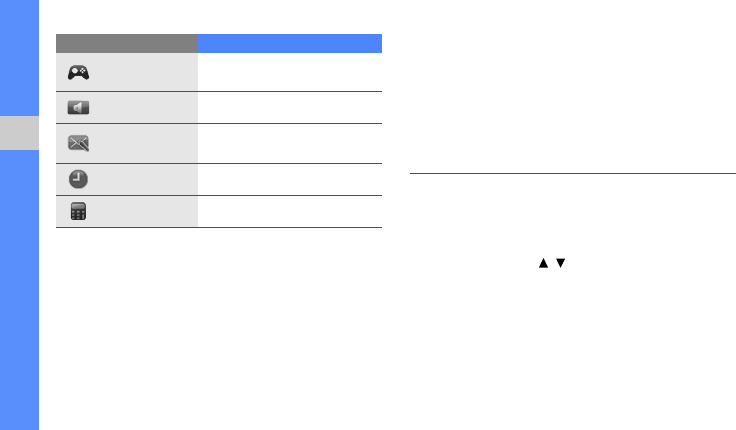
22
using basic functions
Add the widgets to the idle screen
1. Open the toolbar.
2. Drag a widget from the toolbar to the idle screen.
You can position the widget anywhere on the
screen.
Customise your phone
Get more from your phone by customising it to
match your preferences.
Adjust the volume of the key tones
In Idle mode, press [ / ] and adjust the key tone
volume.
Adjust the vibration intensity on the
touch screen
You can adjust the intensity of the vibration when you
tap the phone screen.
Games and
more
Access your games or
applications
Sound profile
Change the sound profile
Message
composer
Create a text or multimedia
message
Alarms
Access your alarms
Calculator
Open the calculator
Widget Function
D980.book Page 22 Monday, November 24, 2008 11:21 AM


















