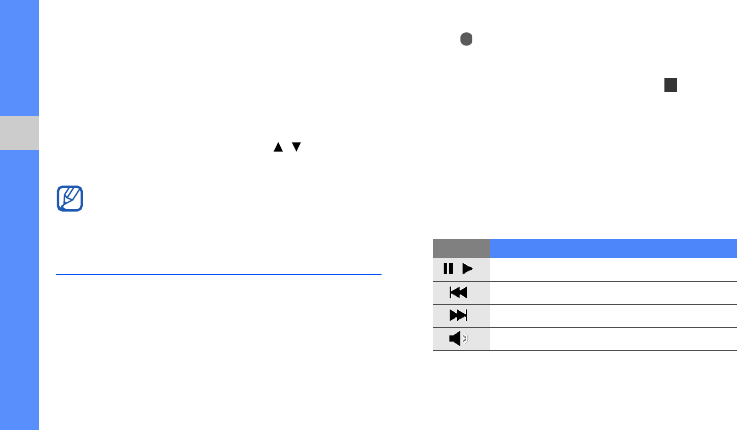
42
using tools and applications
7. Tap Add.
8. Tap Save to save the recipients.
9. Tap Repeat and set the number of times to
repeat the SOS message.
10.Tap Save → Yes.
To send an SOS message, press [ / ] four times
with the keys locked.
Record and play voice memos
Learn to operate your phone’s voice recorder.
Record a voice memo
1. In Idle mode, tap Menu → Applications →
Voice recorder.
2. Tap to start recording.
3. Speak your memo into the microphone.
4. When you are finished speaking, tap .
Your memo is saved automatically.
Play a voice memo
1. From the voice recorder screen, tap My voice
clips.
2. Select a file.
3. Control the playback using the following keys:
Once you send an SOS message, all phone
functions will be suspended until you press
down
[HOLD]
.
key Function
/
Pause or resume playback
Scan backward in a file
Scan forward in a file
Adjust the volume up or down
D980.book Page 42 Monday, November 24, 2008 11:21 AM


















