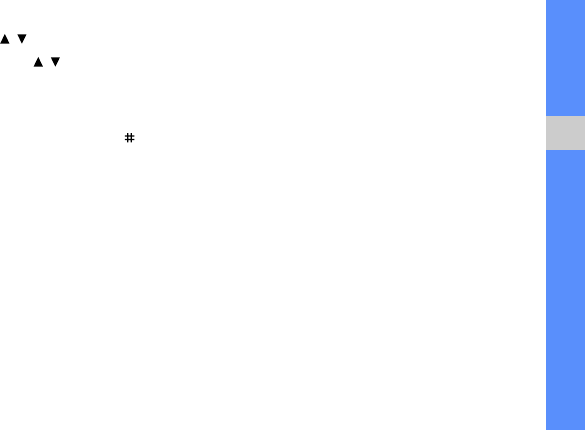
23
using basic functions
1. In Idle mode, press [ / ].
2. Tap Vibration and press [ / ] to adjust the
intensity of the vibration.
Switch to or from the Silent profile
In Idle mode, tap Keypad and tap and hold to
silence or unsilence your phone.
Calibrate the screen
You can calibrate the screen so that your phone
recognises the input better.
1. In Idle mode, tap Menu → Settings → Phone
settings → Calibration.
2. Tap the target on the screen with your stylus.
Change your ringtone
1. In Idle mode, tap Menu → Settings → Phone
profiles.
2. Scroll to the profile you are using.
3. Tap Edit → Voice call ringtone.
4. Select a ringtone category → a ringtone → Save
or Set.
5. Tap Save.
To switch to another profile, select it from the list.
Create a phone profile
1. In Idle mode, tap Menu → Settings → Phone
profiles.
2. Tap Create.
3. Enter a name for the profile and tap Done.
4. Customise the sound settings as desired.
5. When you are finished, tap Save.
D980.book Page 23 Monday, November 24, 2008 11:21 AM


















