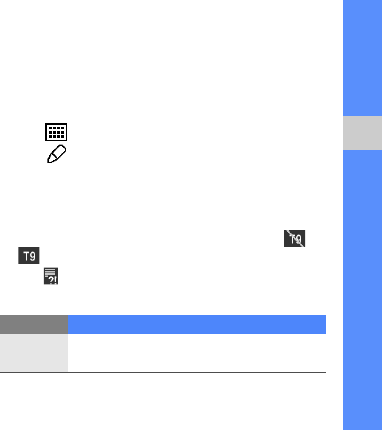
27
using basic functions
Send an email
1. In Idle mode, tap Menu → Messages → Create
new message → Email.
2. Scroll up and tap the destination input field.
3. Add an email address by selecting one from
Phonebook or entering a new address.
4. Tap the subject field.
5. Enter a subject and tap Done.
6. Tap the text field.
7. Enter your email text and tap Done.
8. Tap Add multimedia and attach a file (if
necessary).
9. Tap Send to send the email.
Enter text
With your phone’s touch screen and stylus, you can
enter or write text.
To change the text input method,
• Tap to switch to the virtual keypad.
• Tap to switch to the handwriting method.
When entering text, you can change the text input
mode:
•Tap Input method and select T9 mode, ABC
mode, or Number mode. You can also tap or
to switch between T9 and ABC modes.
• Tap to switch to Symbol mode.
Enter text in one of the following modes:
Mode Function
ABC
Tap the appropriate
virtual key
until the
character you want appears on the display.
D980.book Page 27 Monday, November 24, 2008 11:21 AM


















