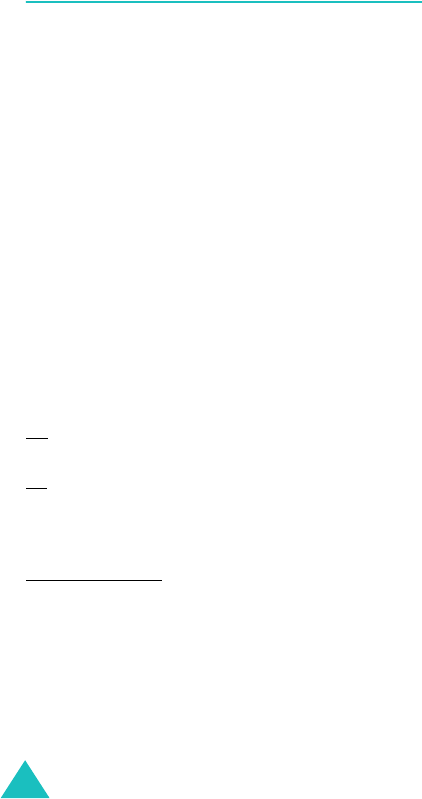
Messages
100
Message settings
In this menu, you can change the various setting
for the Message feature.
MMS settings
You can change the default settings for sending or
receiving multimedia messages.
The following options are available:
Delivery report
: when this option is enabled, the
network informs you whether or not your message
has been delivered.
Read reply
: when this option is enabled, your
phone sends a request for a reply along with your
message to the recipient.
Auto download
: you can set whether or not your
phone retrieves new incoming messages from the
MMS server without notifications.
Off
: you need to manually download new messages
by using the
Retrieve
option.
On: the phone automatically retrieves new
messages from the server. As soon as you receive a
message you can use more options while you are
reading. See page 88 for details about the options.
Off when roaming
: the phone automatically
downloads new messages unless you are roaming
on another network or in another country.
Message acceptance
: you can specify the
category of messages you want to receive.
Hide ID
: when this option is enabled, your phone
number does not display on the recipient’s phone.


















