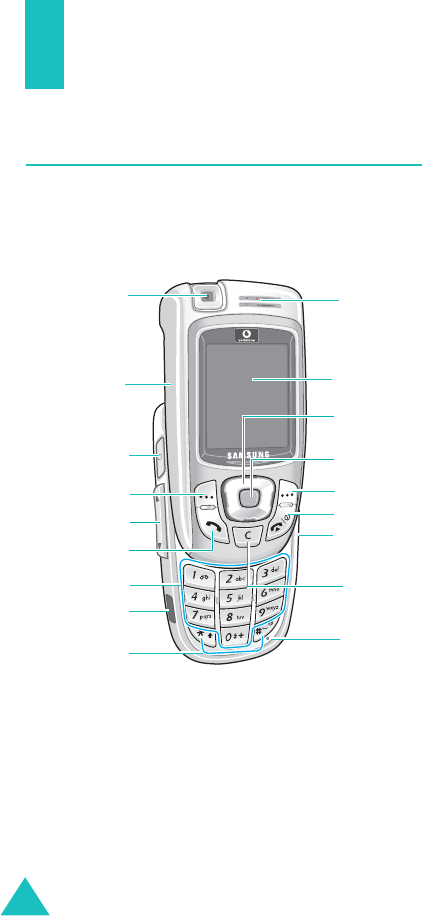
10
Your Phone
Phone Layout
The following illustration shows the main elements
of your phone:
Earpiece
Display
Soft key (right)
Power on/off/
menu exit key
Alphanumeric
keys
Special
function keys
Volume/menu
browse keys
Dial key
Microphone
Soft key (left)
Navigation (Up/
Down/Left/Right)
keys
Cancel/
correction key
Menu access/
confirm key (Centre)
Slider
Camera
Ear-microphone
jack
IrDA port
Camera key


















