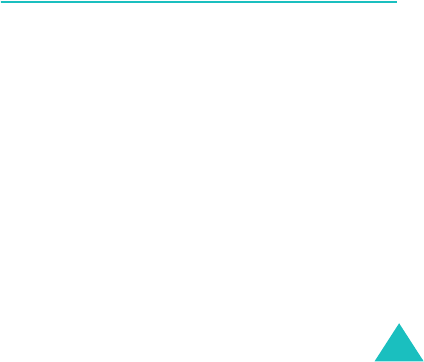
My items
115
By pressing the
Options
soft key, you can use the
following options:
View
: displays the image.
Send MMS
: allows you to send the image in an
MMS message. For details, see page 77
Rename
: allows you to change the name of the
image.
Delete
: deletes the image.
Set as wallpaper
: sets the image as your
wallpaper for the idle screen.
Download more
Selecting this menu loads the web site preset by
your service provider so that you can download
more pictures or animated images.
Games
In this menu, you can access Java games you
downloaded from the web or access a web site to
download new games.
Saved games
You can view the list of games downloaded from a
web server.
Scroll to the game you want and press the Centre
key. For further details for playing a game, see
page 56.


















