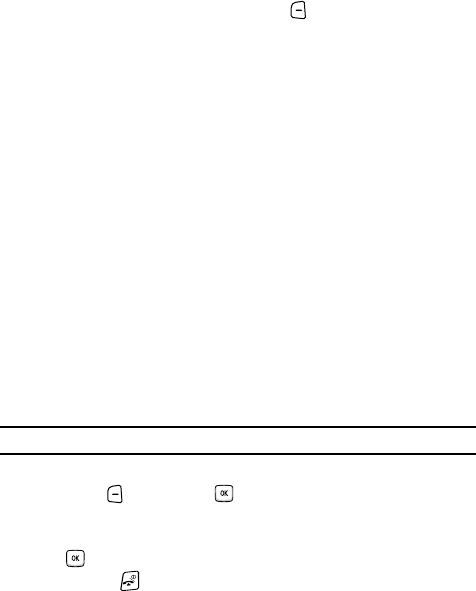
Fun & Apps 78
Files
Photos
In this menu you can review the photos you’ve taken.
ᮣ Highlight a photo and press the Options soft key to choose from the
following options:
• View: allows you to view the photo on your display.
• Send to My Album: allows you to send your photos to My Album.
• Edit message: allows you to choose a new photograph for an outgoing
message.
•Set as: allows you to set the photo as your Wallpaper or as a Caller ID.
• Default destination: allows you to Remove or Change where your photos are
sent after you take them.
• Delete: allows you to delete the selected photo or multiple photos.
•Rename: allows you to rename the photo.
•Display mode: allows you to view the photos in Line view or Thumbnail view.
• Slide show: allows you to see all of your photos in a slide show presentation.
• Lock: allows you to lock the photo to protect it from deletion.
• Properties: displays the image name, date, format, resolution, size, and
Lock/Unlock.
My Album
My Album is a private online picture album that you can use to store and share
pictures, videos, voice messages, and text. For more information, see "My Album"
on page 124.
Use the following procedures to access My Album.
Note: When accessing My Album, charges may apply.
1. In your t-zone browser, select the My Albums Menu link and press the
Select soft key or the key.
2. Photos sent to this folder are stored in the Inbox Album.
3. Use the Up or Down key to highlight a particular image and press the
key to view the photos.
4. Press the key to exit t-zones and return to the Idle screen.
t409.book Page 78 Monday, July 23, 2007 3:58 PM


















