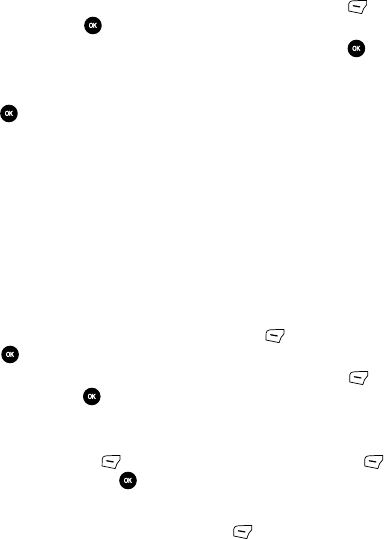
Organizer 107
Notes
Missed alarm event
You can check on all of the events that you missed.
1. Highlight the Missed event alarm option and press the Select (Left)
soft key or the key.
2. To view an event information, highlight an event and press the key.
The missed alarm event information displays.
3. To acknowledge and remove the event, press the Confirm soft key or the
key.
The event is removed from the Missed event alarm menu.
Memory status
This menu item shows the number of calendar events and how much memory
remains for additional events. The events are broken down by Appointment,
Anniversary, Holiday, Important, and Private.
Notes
This option allows you to create a note to attach and send in a message or send to
another Bluetooth device, save to the Fun&Apps folder, or print using a Bluetooth
compatible printer.
1. Highlight the Notes option and press the Select (Left) soft key or the
key.
2. Press the Options soft key, select Create and press the Select (Left)
soft key or the key.
3. Enter the note in the text field. For more information, refer to "Entering
Text" on page 33.
4. Press the Options soft key, select Save and press the Select
(Left)
soft key or the key.
Notes Options
While accessing any Notes entry, press the Options soft key to use the options
for the entry.
The following options are available:
• View: displays a list of notes.
• Create: creates a note.
• Send via: attaches the graphic to a message or sends it to a Bluetooth device.
• Delete: deletes the currently selected Note.


















