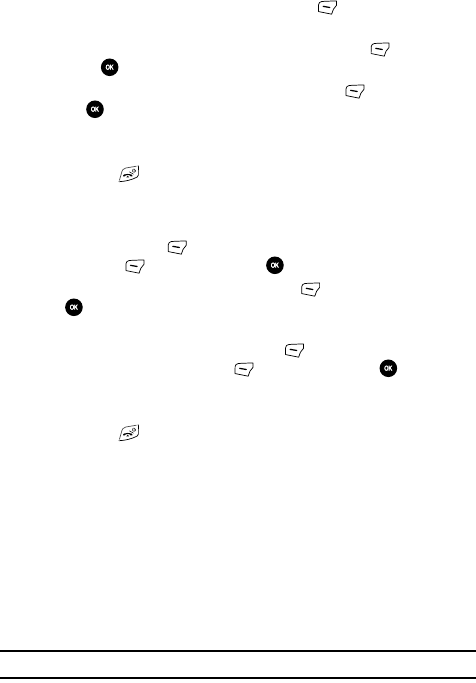
54
4.
Select the key in which you wish to reassign the speed-dialing number
(from the 2 to 9 keys), and press the Options (Left) soft key, highlight
Change and press the Right navigation key.
5. Select Contacts or FDN contacts and press the Select (Left) soft key
or the key.
6. Select a contact from the list and press the Select (Left) soft key or
the key.
7. After the Change speed dial? screen appears, press the Yes soft key to
save the new speed dial entry and overwrite the previous information.
8. Press the key to return to Idle mode.
Deleting Speed Dial Entries
1. When the Idle mode displays, press the Phonebook (Right) soft key.
2. Press the Options (Left) soft key and select Management and press
the Select (Left) soft key or the key.
3. Highlight Speed dial and press the Select (Left) soft key or the
key.
4. Select the key in which you wish to delete the speed-dialing number (from
the 2 to 9 keys), and press the Options (Left) soft key, highlight
Remove and press the Select (Left) soft key or the key.
5. At the “Remove?” screen appears, press the Yes soft key to delete the
speed dial entry.
6. Press the key to return to Idle mode.
FDN Mode
FDN (Fixed Dialing Number) mode, if supported by your SIM card, restricts your
outgoing calls and messages to a limited set of phone numbers. When this feature is
enabled, you can make calls only to phone numbers stored in the FDN list on the SIM
card.
The following options are available:
•Off: you can call any number.
•On: you can only call the phone numbers stored in the SIM FDN list.
You must enter your PIN2 password.
Note: Not all SIM cards have a PIN2. If your SIM card does not, this menu does not display.


















