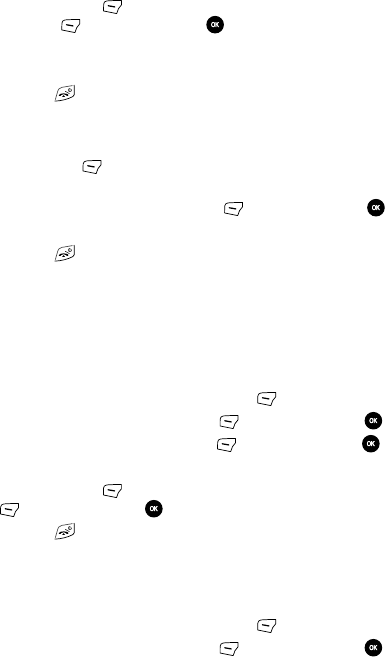
t-zones 61
Saved pages
Editing Bookmarks
1. From the Bookmarks list, select the bookmark you want to change.
2. Press the Options (Left) soft key. Highlight Edit bookmark and press
the Select
(Left) soft key or the key.
3. Change the address and the name, as you would when storing a new one.
4. Press the Save soft key.
5. Press the key to return to Idle mode.
Deleting Bookmarks
1. From the Bookmarks list, select the bookmark you want to delete.
2. Press Options (Left) soft key. Highlight Delete and press the Right
Navigation key.
3. Highlight Selected and press the Select (Left) soft key or the key.
4. At the Delete? prompt press the Yes soft key to confirm the deletion.
5. Press the key to return to Idle mode.
Saved pages
This option displays a list of the pages that were saved while navigating the browser.
Using your History
The History list provides you with a list of the most recently visited web sites. These
entries can be used to return to previously unmarked web pages.
1. When the Idle mode displays, press the Menu (Left) soft key.
2. Highlight t-zones and press the Select (Left) soft key or the key.
3. Highlight History and press the Select (Left) soft key or the key.
4. Use the Up or Down Navigation key to highlight an entry from the list.
5. Press the Options (Left) soft key. Highlight Go to and press the Select
(Left) soft key or the key.
6. Press the key to exit from the browser.
Clearing the Cache
The cache is the phone’s temporary memory in which the most recently accessed
web pages are stored. You can clear the cache at anytime.
1. When the Idle mode displays, press the Menu soft key.
2. Highlight t-zones and press the Select (Left) soft key or the key.


















