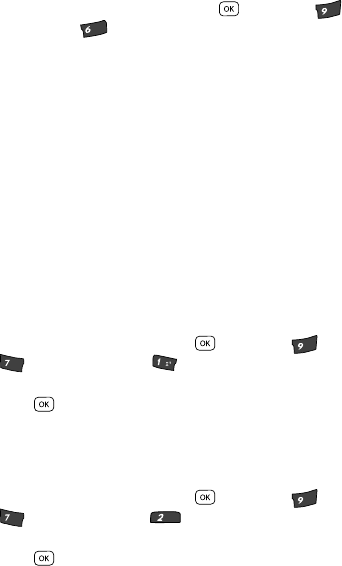
Settings 137
Memory Info
Memory Info
Memory Info shows the amount of phone memory that is available and used, and
details the distribution of the used memory.
1. In standby mode, press the MENU key ( ), then press (for
Settings) and for Memory Info.
The Memory Info screen appears in the display listing the following
information:
• Total Used
• Available
• My Photos
• My Ringtones
• My Sounds
• Applications
Phone Info
Phone Info lets you identify the hardware and software versions of your phone and
to identify the phone number assigned to your phone.
Phone Number
This option causes the Phone Number screen to appear in the display and show the
ten-digit number assigned to your phone by your Wireless Carrier.
1. In idle mode, press the MENU key ( ), then press (for Settings),
(for Phone Info), and for Phone Number. The phone number
assigned by your Wireless Carrier appears in the display.
2. Press to return to the Phone Info menu.
Icon Glossary
This option causes the ICON GLOSSARY list to appear in the display and show the
icons that can appear in the display and the names of the icons.
1. In idle mode, press the MENU key ( ), then press (for Settings),
(for Phone Info), and for Icon Glossary. A list of the icons that
can appear on the top line of the display shows in the display.
2. Press to return to the Phone Info menu.
wxyz
mno
wxyz
pqrs
@
wxyz
pqrs
abc


















