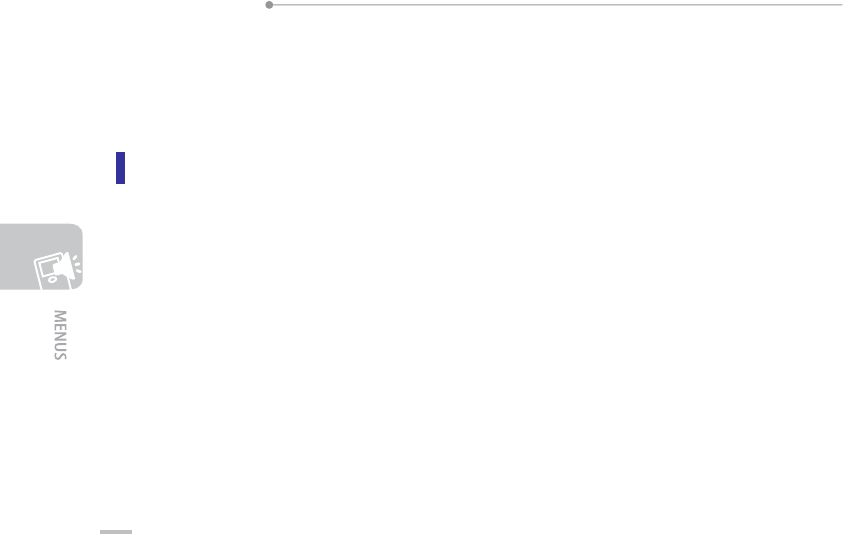
SMT-W6100 User Guide
114
Settings
Via Settings menu, many different features of your phone can be customized to suit your
preference.
Sound Settings (Menu 6.1)
You can use the Sound settings feature to customize various settings, such as the:
• ring tone, volume and type for incoming calls or messages.
• sounds made when your call is connected or when you press a key.
• quiet mode which your phone switches to when you Press and hold the key.
• VIP filter: Bell is sounded only for incoming calls made by members assigned to the VIP Group in
the Phone Book.


















