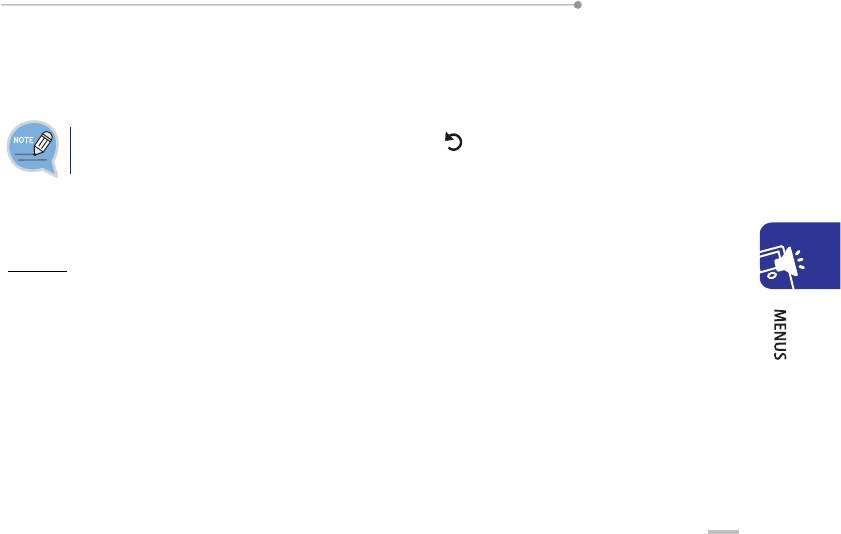
SMT-W6100 User Guide
57
5. Scroll to the option you want to choose with the Navigation keys(up or down).
6. Press the Select soft key to choose the setting.
You can return to the previous menu level by pressing the
soft key.
You can also access the menus and sub-menus by quickly entering the corresponding menu
number.
Example
: To access the MMS menu option(menu 1.2), press the Menu soft key and 1 in 2 seconds
and 2 in Idle Mode.


















