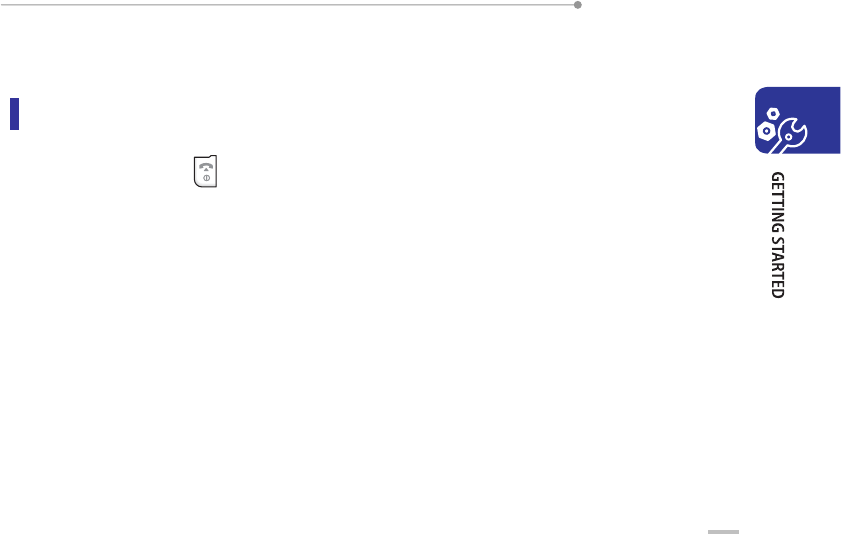
SMT-W6100 User Guide
31
Switching the Phone On/Off
To Switch the Phone On
1. Press and hold the
key until the phone switches on.
2.
If the phone asks for a PIN, enter the PIN and press the OK soft key. For further details, see
‘PIN Check(Menu 6.6.1)’ section of this guide.
In case of the first subscription or multiple network founded, the step 3, 4, 5 is necessary.
Otherwise step 6 follows after step 2.
3.
The phone searches for your network and the SSID(Service Set Identifier) list that contains
single or several SSIDs will be displayed on the screen.
4. If the SSID list is displayed on the screen, please choose one which is written on the product box.
5. Select the authentication type from between ASCII and Hex.


















