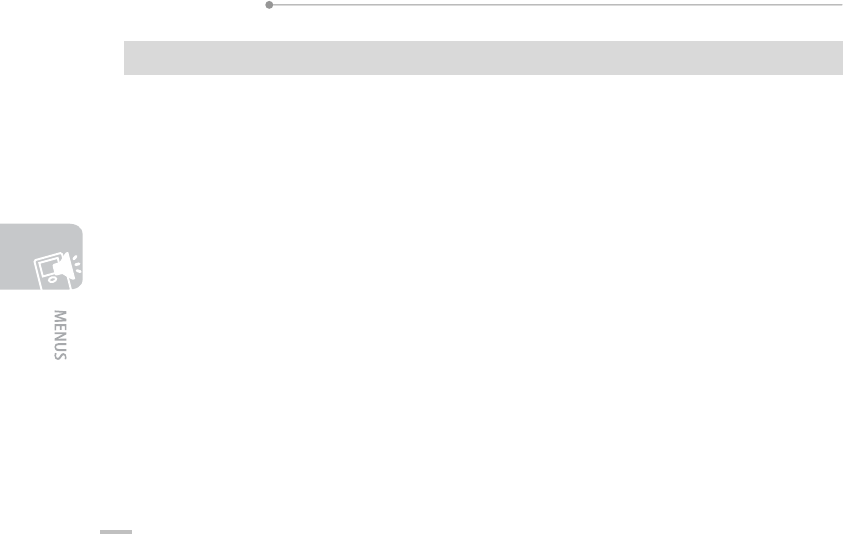
SMT-W6100 User Guide
130
Wi-Fi Security Settings (Menu 6.5.2)
SMT-W6100 can automatically detect the security mode of AP from probe response message and
associate with selected AP. SMT-W6100 also supports 'Security Mode' to set security mode of STA
manually by setting following parameters.
• Security mode: Manual SetChange WiFi security Mode(WPA, 802.11i(WPA2)) On/Off.
If Security Mode is set to OFF, all below parameters are not allowed to access.
• WPA type: You can select one of Security types, WPA, 802.11i(WPA2)
• Pairwise key encryption: You can select the encryption method of unicast data, TKIP or AES-CCMP
If user selected security type as WPA, TKIP is only
• Group key encryption: You can select the encryption method of unicast data, TKIP or AES-CCMP.
If user selected security type as WPA, TKIP is only
• Authentication: You can select the authentication method of STA, OPEN or OPEN with EAP.
• EAP type: You can select the EAP authentication method of STA, TLS, TTLS or PEAP
• EAP sub-type: When eap type TTLS or PEAP is selected, user can select a EAP tunneled
authentication method of STA such as PAP, CHAP, MSCHAP and MSCHAPv2
• Private key PW(TLS): If TLS is selected as the EAP authentication method, user shall insert the
password of user private key which is used to generate user certificate.
• EAP ID: If one of the EAP type is selected, user shall insert a eap id registerd in authentication
server.
• EAP Password: If one of the EAP type is selected, user shall insert the password of eap id registerd
in authentication server.


















