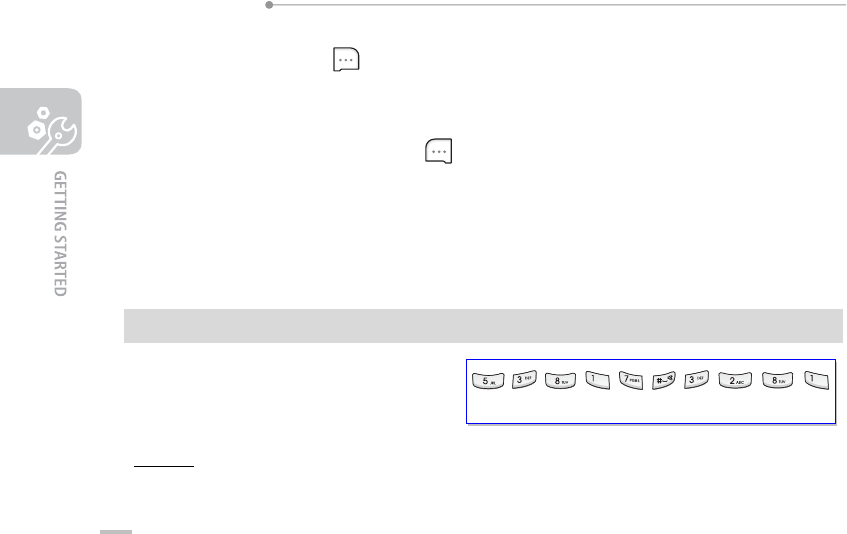
SMT-W6100 User Guide
40
If Spell appears above the
soft key while you are entering text, the word does not exist
in the T9 dictionary. To type words not found in the T9 mode, change the text input mode to the
ABC mode, or proceed as follows:
1. Press the Spell soft key, or press the
soft key and select the Add word option.
2. Enter the word you want to add using the ABC mode and press the Ok soft key.
The word is saved in the T9 dictionary and inserted in the input field.
3. Continue entering other words in the T9 mode.
Smart Punctuation
To enter periods, hyphens or apostrophes,
press the 1 key. The T9 mode applies rules
of grammar to insert the correct
punctuation.
Example
: The 1 key is used twice to display two punctuation marks.
l e t ‘ s e a t .


















