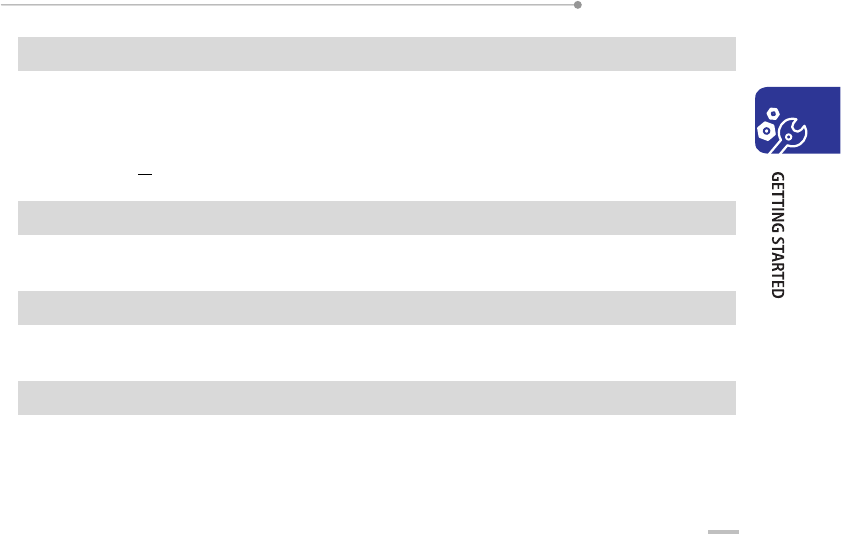
SMT-W6100 User Guide
41
Changing the Case
To change the case of the next letter(s) that you type, press the ‘*’ key. There are three cases:
• Lower Case(no indicator)
• Initial Capital(©)
• Capital Lock(©)
Inserting a Space
To insert a space between words, press the # key.
Entering a Number directly
To enter a number, press and hold the number key.
Scrolling
To move the cursor to the left or right within the text, press the Navigation keys(left or right).


















