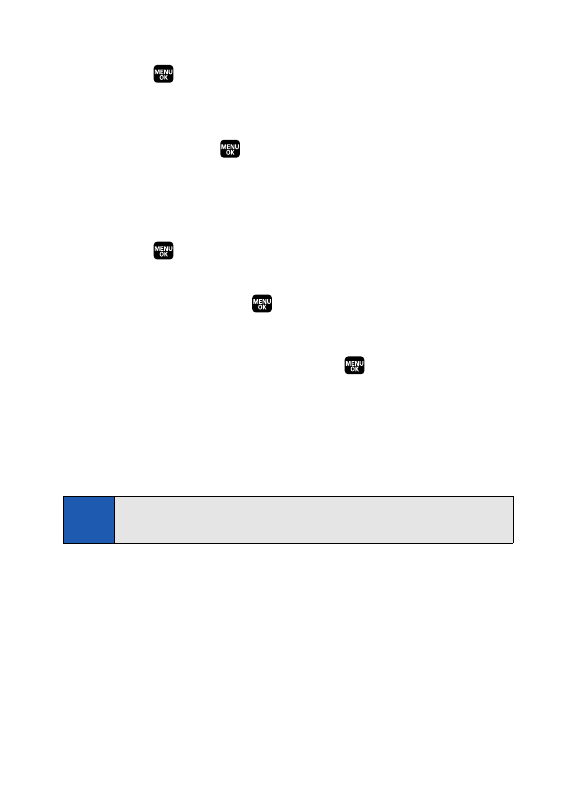
106 Section 2G: Using the Phone’s Calendar and Tools
Going to a Specified Date
To use the Calendar menu to get to a specified date:
1. Select > Tools > Calendar > Options(right softkey) >
Go to Date.
2. Enter the date you wish to go to using the navigation key and/or the
keypad and press .
Erasing a Day’s Events
To erase a day’s scheduled events:
1. Select > Tools > Calendar.
2. From the monthly view,highlight the day for which you would like to
erase events and press .
3. Select one of the events and select Options(right softkey) > Erase.
4. Highlight your desired option and press .
Ⅲ
Thisto erase a single event.
Ⅲ
Selectto erase selected events at one time.
Ⅲ
All on This List to erase all events on the list.
5. Select Yes to erase or Noto cancel.
Note:
The Erase function will not delete events that you have designated as
“secret.” (See “Event List Options” on page 105.)


















