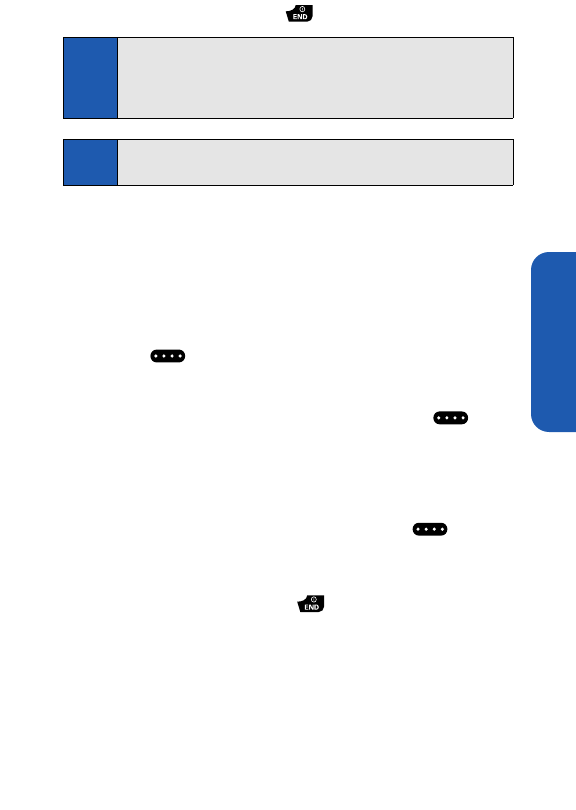
Ready Link
5. When you are finished,press .
Making a Ready Link Call (Group Call)
You can make a Ready Link call to all members in a Group entry that you
have in your Ready Link List.You can communicate with up to five members
at a time.
To place a Ready Link Group call:
1. Press .
2. Select Go to(left softkey), and then select Personal Grps.
3. Scroll to the group you want to call,and press and hold to place
the call and take the floor.(You will see “R-Link calling...” and
“Connecting...” followed by “You have floor.”Continue with the Ready
Link call as described on the previous page.)
Ⅲ
To make a Ready Link call to a group member, select a group,
highlight a group member,and press and hold .
Ⅲ
If one of the group members takes the floor,you will see the
member’s name and Ready Link number on the display.
4. When the call is finished,press .
Tip:
If you press TALK or SPEAKER during step 3 on the previous page, you
can make a standard voice call.
Note:
When neither party has the floor during a Ready Link call,“Floor is open”
is displayed.If no one takes the floor for 20 seconds,the Ready Link call
ends automatically.
Section 2J: Using Ready Link 167


















