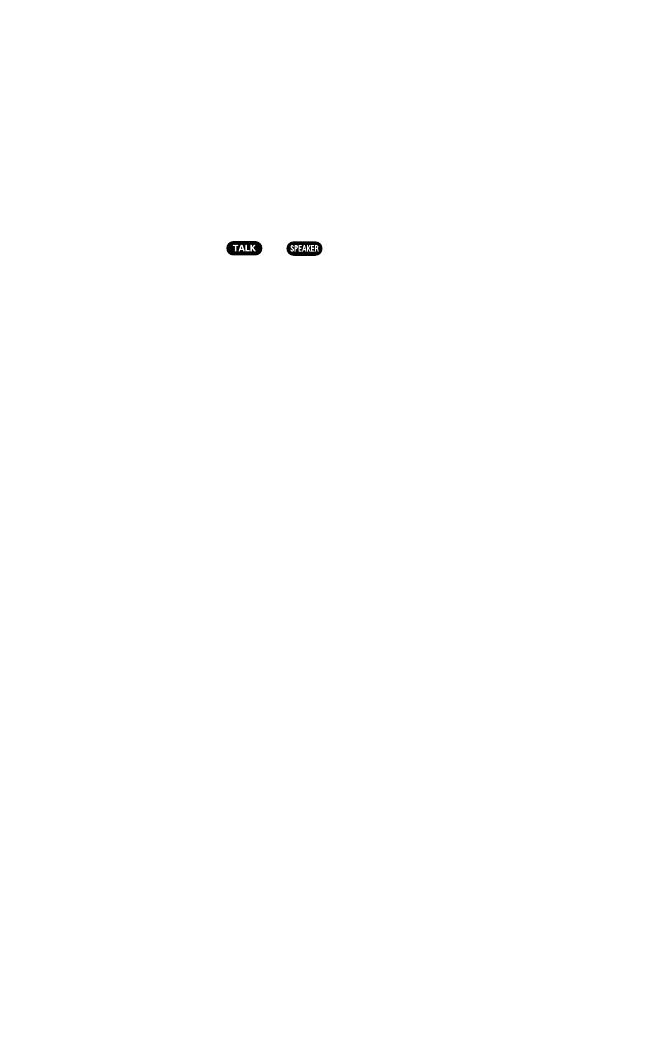
Making a Sprint PCS Ready Link Call by Using ASR
You can place a Sprint PCS Ready Link call by using automatic speech
recognition from your Sprint PCS Ready Link List. To make a
Sprint PCS Ready Link Call, your phone’s Sprint PCS Ready Link mode
must be set to Enable (see “Setting Sprint PCS Ready Link Mode” on
page 140 for details).
To make a Sprint PCS Ready Link Call:
1. Press and hold or to activate the Command menu.
2. Say “Ready Link.” (Your Sprint PCS Ready Link List will display.)
3. Choose from one of the following options:
Ⅲ
Contact to place a Sprint PCS Ready Link call from the
Personal List.
Ⅲ
Group to place a Sprint PCS Ready Link call from the
Personal Group List.
Ⅲ
Company Contactto place a Sprint PCS Ready Link call from
the Company List (if applicable).
Ⅲ
Company Groupto place a Sprint PCS Ready Link call from the
Company Group List (if applicable).
Ⅲ
Dial Numberto place a Sprint PCS Ready Link call by entering
a number.
Ⅲ
Phone Statusto notify you of your phone number and the
current signal strength.
Ⅲ
Help to activate the Automatic Speech Recognition
instruction of Ready Link call.
4. Say “Contact,” “Group,” “Company Contact,” “Company Group,”
or “Dial Number.”
5. Say the contacts name in your Sprint PCS Ready Link List or
digits of the phone number. (Wait for the prompt.)
Section 2I: Using Your Phone’s Voice Services 130


















