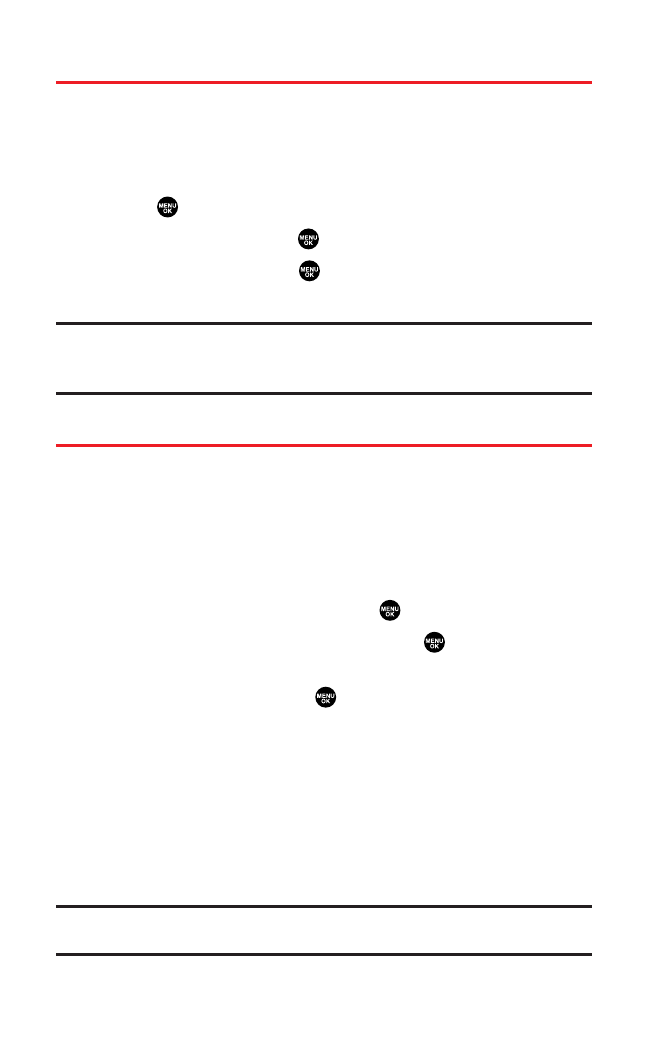
Accessing the Security Menu
All of your phone’s security settings are available through the
Security menu. You must enter your lock code to view the
Security menu.
To access the Security menu:
1. Press to access the main menu.
2. Select Settingsand press .
3. Select Securityand press .
4. Enter your lock code.(The Security menu is displayed.)
Tip:If you can’t recall your lock code, try using the last four digits of either your
Social Security number or Sprint PCS Phone Number or try 0000. If none of these
work, call Sprint Customer Serviceat 1-888-211-4PCS (4727).
Using Your Phone’s Lock Features
Locking Your Phone
When your phone is locked,you can only receive incoming calls or
make calls to 911,Sprint Customer Service, or special numbers.
To lock your phone:
1. From the Security menu (see “Accessing the Security Menu”
above),select Lock Phoneand press .
2. Select Lock Nowor On Power-upand press .
3. Depending on your preference,highlight either Full Lockor
Excp. Incom.Callsand press .
Ⅲ
Full Lock:No phone calls can be made and only special
numbers can be received. (You can still make a call to
Emergency number,Sprint Customer Service, and special
numbers.)
Ⅲ
Excp. Incom.Calls:No phone calls can be made,however all
incoming calls can be received. (You can still make a call to
Emergency number,Sprint Customer Service, and special
numbers.)
Tip:If you want to cancel the “On Power-up” setting before turning the phone off,
select Unlockedduring step 2 above.
Section 2C: Setting Your Phone’s Security 69


















