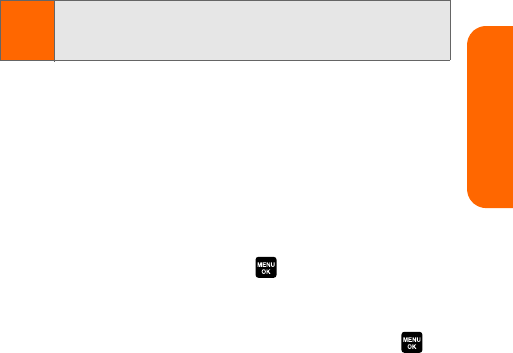
Section 2A: Pivot Service Features: The Basics 157
Pivot Service
3. Press Next (left softkey) when you have finished
selecting and entering recipients.
4. Compose a message or use the preset messages or
smileys (icons).
Ⅲ To type a message, use your keypad to enter your
message. Press Mode (right softkey) to select a
character input mode. (See “Entering Text” on
page 35.)
5. Scroll down to select the message priority (Ordinary or
Urgent), set the callback number, or set the signature.
6. Review your message and press Send (left softkey).
(You may also select additional messaging options by
pressing Options [right softkey] to change the
recipients or save to draft.)
Accessing SMS Text Messages
To read an SMS Text message:
ᮣ When you receive a text message, it will automatically
appear on your phone’s main display screen. Use your
navigation key to scroll down and view the entire
message.
– or –
1. From standby mode, press > Messaging > Text.
2. Select Inbox, Sent Mail, Pending, Drafts, or your defined
folder.
3. Select the message you want to see and press .
Tip:
You can also send an SMS Text message by using the
Send Quick Text menu. (Press the navigation key up in
standby mode.)


















