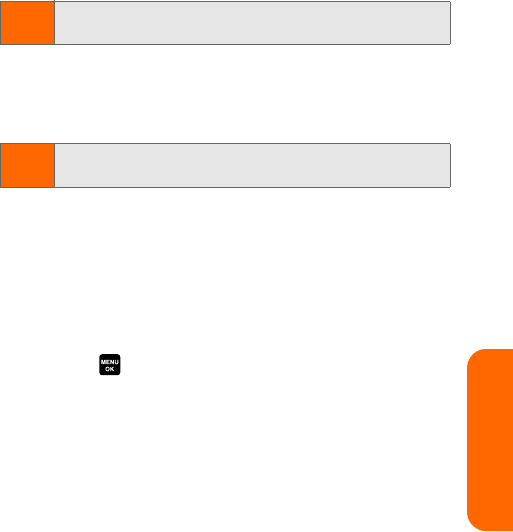
Section 2B: Pivot Multimedia Services 171
Pivot Multimedia
4. Use your keypad to enter the required sign-in information
for the selected provider, such as user name or
password, and select Sign In. (Your IM screen for the
selected provider will be displayed.)
5. Follow the onscreen instructions to read, reply to,
compose, send, and manage messages in your IM
account.
Wireless Chat
Mobile Access gives you the ability to join wireless chat
rooms from your phone. The instructions below are for
“Jumbuck Chat & Flirting,” but you can also choose from
other available chat providers and services.
To access Wireless Chat from your phone:
1. Press > Messaging > Chat & Dating. (The browser
will start and display the Chat & Dating menu.)
2. Select Jumbuck Chat & Flirt.
3. Highlight a category (such as Fast Flirting or Power
Chat) and press Go.
4. Select Enter. You will see a disclaimer for Wireless
Chat. Select Agree to enter the Chat menu.
5. Use your keypad to enter a nickname and select Enter.
6. Highlight a chat room from the menu (for example,
Singles, Over 20s, or Flirts) and press Go. Once in the
chat room, you may scroll through the postings to read
messages from other chat room participants.
Note:
The information required to sign in will vary depending on
the instant messaging provider you are using.
Tip:
You can also access Instant Messaging from the phone’s
Messaging menu (Messaging > IM & Email > Instant Messaging).


















