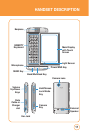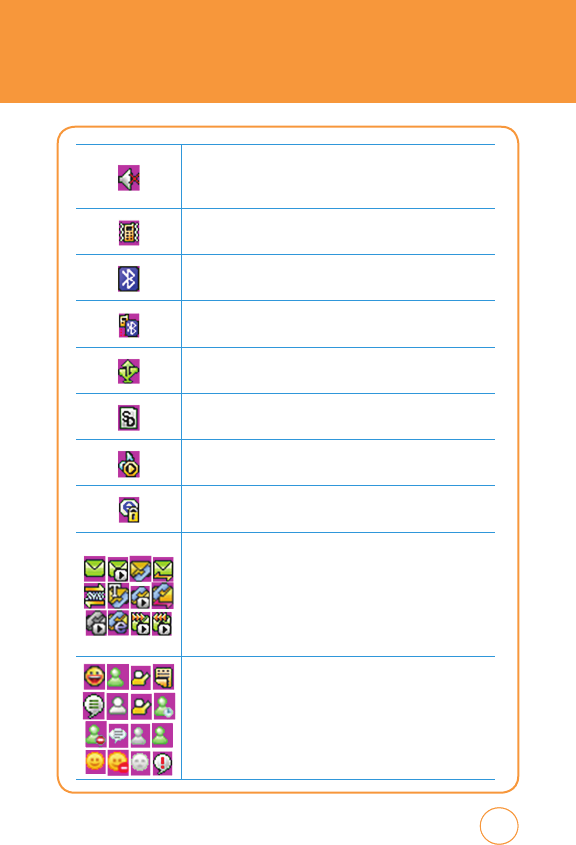
15
15
14
HANDSET DESCRIPTION
Silent All
Phone is set to Silent - no sound will be made to notify you of
incoming calls or messages.
Vibrate All
Phone will vibrate to notify you of an incoming call.
Bluetooth On
Indicates that Bluetooth mode is active.
Bluetooth Connected
Indicates that Bluetooth is connected.
USB Connected
Indicates USB Connected.
SD Card
Indicates a SD card is inserted.
Music Player
Indicates that the Music player is active.
Secure WAP Connected
Icons indicate a Secure WAP connection.
Message Icon Status
Icons indicate Text message, MMS message, Voice Mail,
WAP push, OTA, text message+voice, MMS message+voice,
WAP push+voice, MMS noti+voice, Email+voice, MMS
sending, and MMS retrieving. You’re also notified by a visual
and audible alert.
IM
Icons indicate Yahoo IM, MSN IM, AIM IM, AOL Away, AOL
Message, AOL Offline, AOL Online, Windows Live Away,
Windows Live Busy, Windows Live New Message, Windows
Live Offline, Windows Live Online, Yahoo Available, Yahoo
Busy, Yahoo Invisible, and Yahoo Message