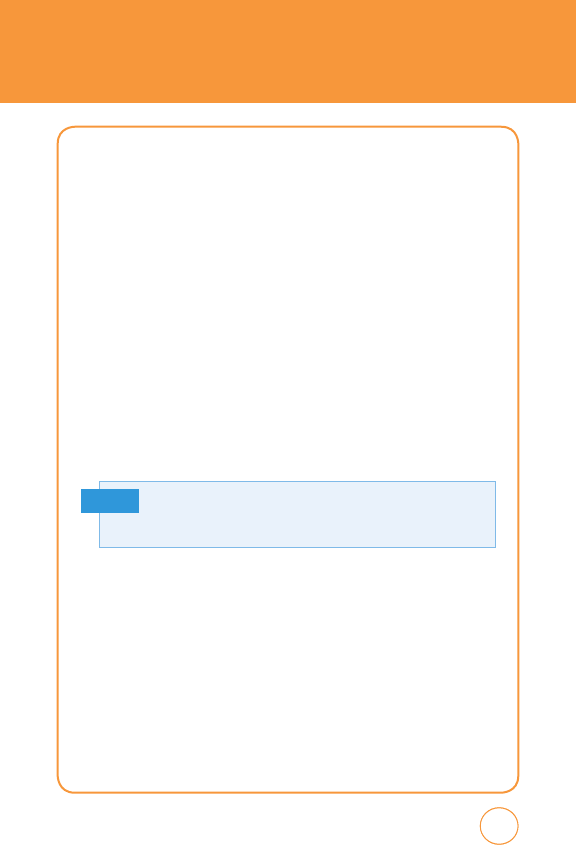
29
29
28
BASIC OPERATION
IDLE SCREEN
From the Idle screen, you can access Call, Address book,
AT&T Social Net (User Defined) and Main Menu.
From the Landscape mode screen, you can access Inbox, AT&TSocial Net,
Mobile Email, IM, Mobile Web, Address Book and More.
4 WAY SWIPE NAVIGATION
The 4 way Swipe Navigation option is another way to access
applications from the idle mode without navigating through the main
menu icons and sub menus. From the Idle screen,
Touch and Drag
toward the Left
, you can access
IM
menu,
Touch and Drag toward the
Right
, you can access
Mobile Web
menu,
Touch and Drag toward the Up
,
you can accesss
My Stuff
menu,
Touch and Drag toward the Down
, you
can access
AT&T Social Net
menu.
After the phone have been Screen Unlock or power on, 4 way Swipe
Navigation indicator automatically appears a few seconds on the Idle
screen and then disappears.
Note
USING THE TOUCH SCREEN
TOUCH KEY WARNINGS
•
Make sure your hands are clean and dry.
•
You do not need to press hard on the touch keys to make them work.
•
Do not subject the product to severe impact, as this may damage the
touch key sensors.
•
Use the tip of your finger to press exactly on the touch key you want,
being careful not to touch the keys for other functions.


















