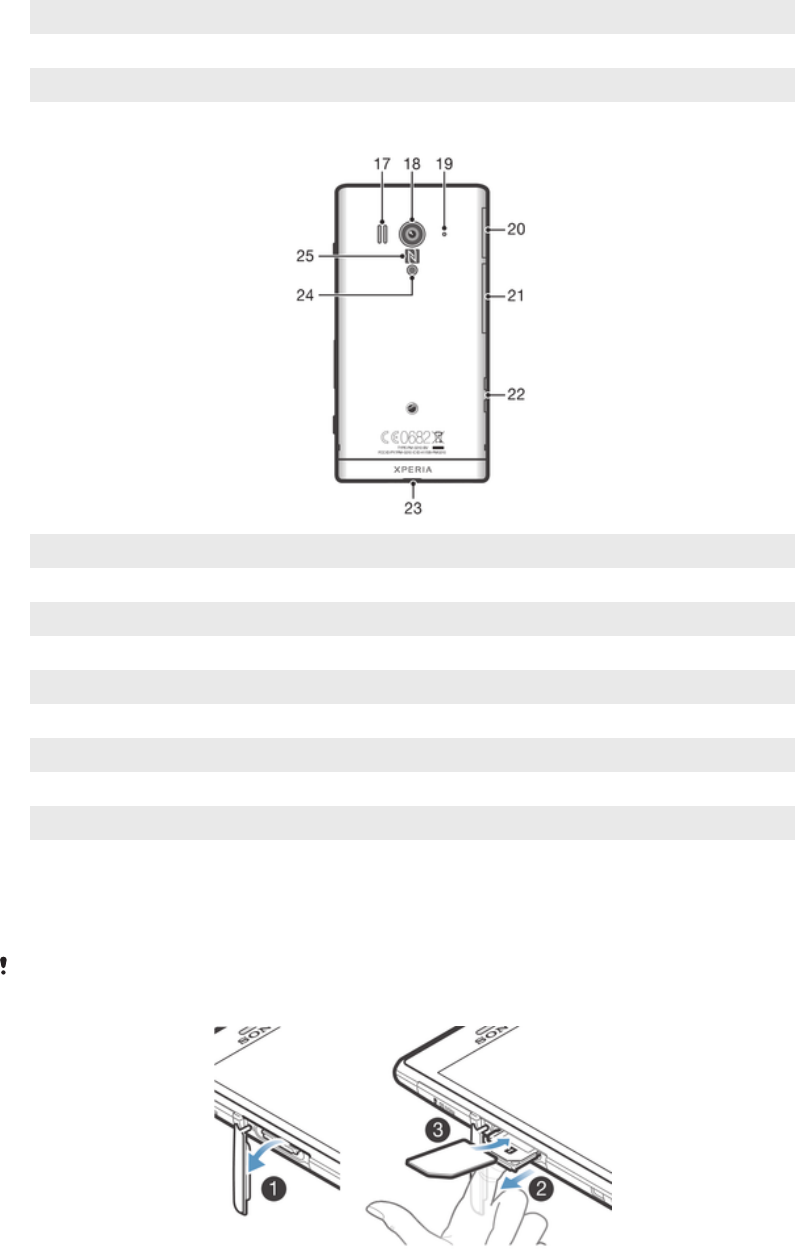
13 Main microphone
14 Home key
15 Back key
16 Touchscreen
17 Speaker
18 Camera lens
19 Second microphone
20 MicroSD™ card slot
21 SIM card slot
22 Connector for Charging Dock
23 Strap hole
24 Camera LED light
25 NFC™ detection area
Assembly
To insert the SIM card
Do not insert an incompatible SIM card, for example, a micro SIM card, in the SIM card slot.
Doing so could permanently damage your SIM card or your device.
1 Insert a fingernail into the gap between the SIM card slot cover and the side of the
device, then detach the cover.
2 Using a fingernail, pull out the SIM card holder.
3 Insert the SIM card on the holder, with the gold-colored contacts facing down.
4 Insert the SIM card holder back into the device.
5 Re-attach the SIM card slot cover.
8
This is an Internet version of this publication. © Print only for private use.


















