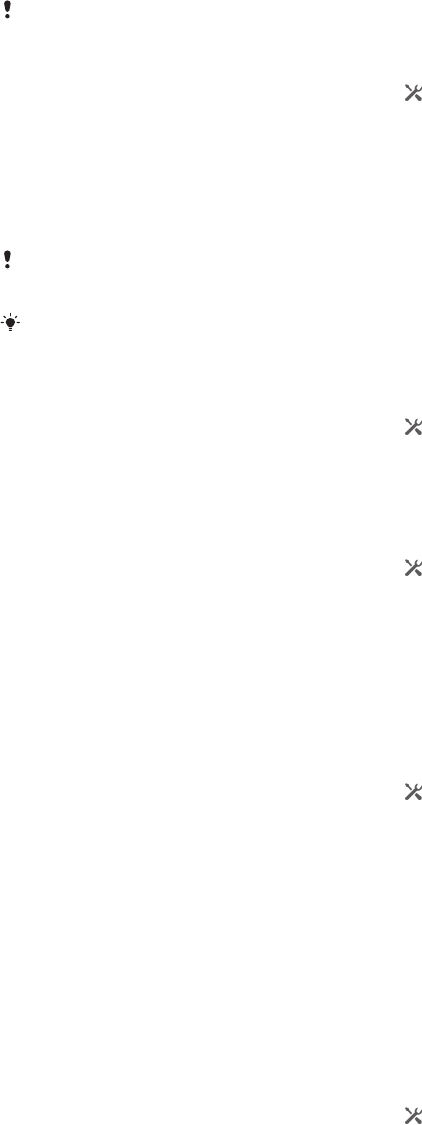
By activating mutual call forwarding, you ensure that don't miss any incoming calls to
either SIM card.
Additional charges may be incurred when calls are forwarded using this feature.
To turn on the mutual call forwarding function
1
Drag the status bar downwards, then tap > Dual SIM settings.
2
Drag the slider beside Call forward mutually to the right to turn on the mutual
call forwarding function. The function should now be activated.
3
If the relevant phone numbers for the SIM cards cannot be detected
automatically, you must complete the setup manually. When prompted, tap
OK, then enter the phone numbers of the two SIM cards between which you
want to forward calls, then tap Done.
Your phone supports the concurrent use of one WCDMA network and one GSM network, or
two GSM networks.
Remember that this function only works when both SIM cards are active and regular call
forwarding is turned off.
To change settings for mutual call forwarding
1
Drag the status bar downwards, then tap
> Dual SIM settings.
2
Make sure that the mutual call forwarding function is turned on.
3
Tap Call forward mutually.
4
When prompted, enter a new phone number, then tap Done.
To turn off the mutual call forwarding function
1
Drag the status bar downwards, then tap > Dual SIM settings.
2
Drag the slider beside Call forward mutually to the left to turn off the mutual
call forwarding function.
Showing or hiding your phone number
You can select to show or hide your phone number on call recipients' devices when
you call them.
To show or hide your phone number
1
Drag the status bar downwards, then tap
> Call settings.
2
Select a SIM card.
3
Tap Additional settings > Caller ID.
Restricting outgoing calls
If you have received a PIN2 code from your service provider, you can use a list of
Fixed Dialling Numbers (FDNs) to restrict outgoing calls to contacts that you include
on this list.
If you have received a PIN2 code from your service provider, you can use a list of
Fixed Dialling Numbers (FDNs) to restrict outgoing calls to contacts that you include
on this list. Each SIM card in your device has its own separate FDN list.
To enable or disable fixed dialling
1
Drag the status bar downwards, then tap
> Call settings.
2
Select a SIM card.
3
Tap Fixed dialling numbers.
4
If you want to enable fixed dialing, select Activate fixed dialling. If you want to
disable fixed dialing, select Disable FDN.
5
Enter your PIN2 and tap OK.
42
This is an Internet version of this publication. © Print only for private use.


















