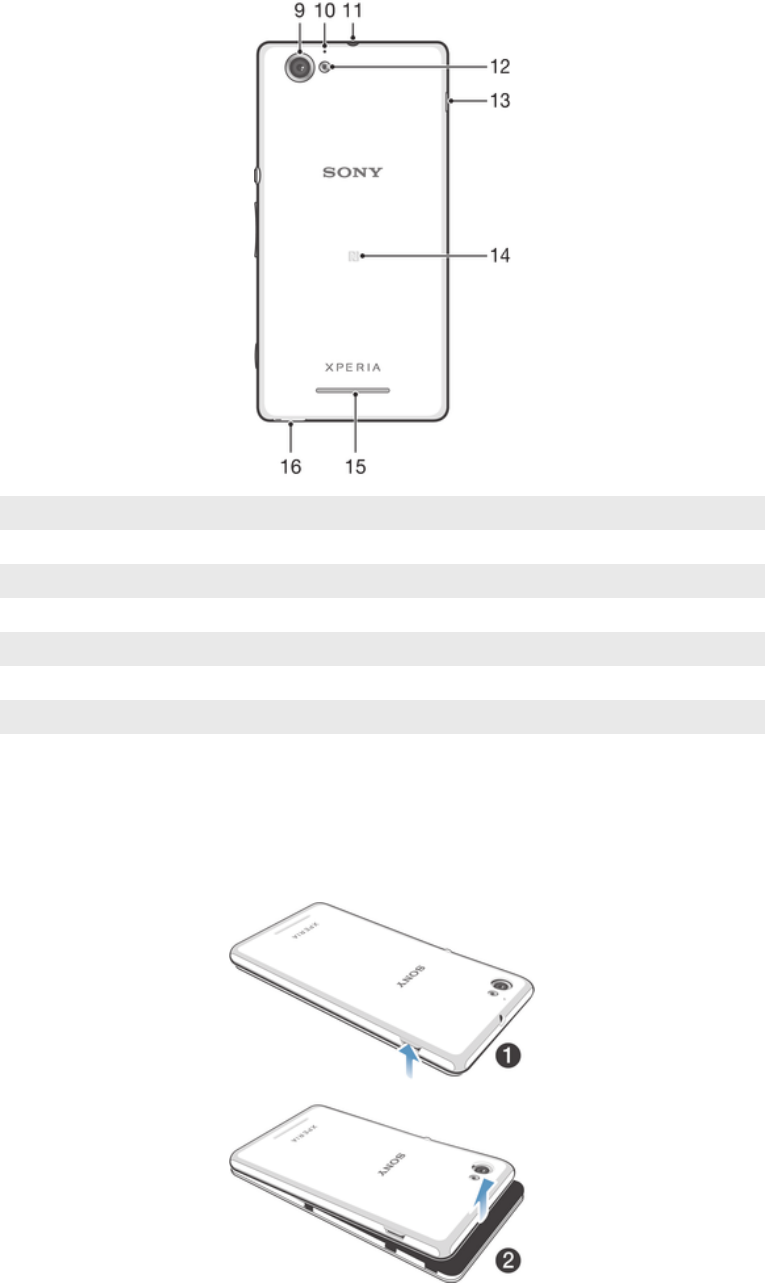
9 Main camera lens
10 Microphone 2
11 Headset jack
12 Camera light
13 Port for charger/USB cable
14 NFC™ detection area
15 Speaker
16 Strap hole
Assembly
To remove the back cover
1
Insert a thumbnail into the opening, as shown in the illustration, then lift up the
side of the cover.
2
Remove the whole cover.
8
This is an Internet version of this publication. © Print only for private use.


















