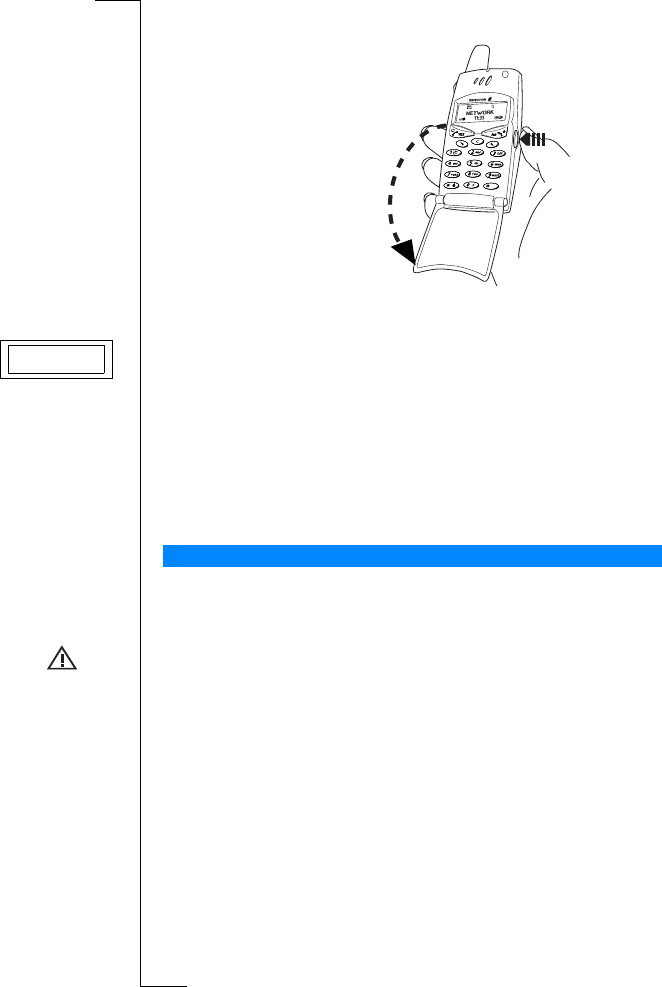
N
o
t
f
o
r
C
o
m
m
e
r
c
i
a
l
U
s
e
E
r
i
c
s
s
o
n
M
o
b
i
l
e
C
o
m
m
u
n
i
c
a
t
i
o
n
s
A
B
Making and Receiving Calls 15
Answering a Call
Rejecting a Call
• Slide the volume key on the side of the phone twice.
The display shows
Busy tone
. The caller hears a busy tone if this is
supported by the caller’s subscription. If Divert When Busy is on, the call
is diverted to the number you have specified. See “Diverting Incoming
Calls” on page 56.
Note! To open the flip without answering a call, you need to slide the volume
key while opening the flip. Then you may reject a call by pressing
NO or by
closing the flip.
Ciphering is a built-in feature that scrambles your calls and messages to
provide additional privacy.
An exclamation mark is shown in the display to indicate that ciphering is
currently not being provided by the network.
Ciphering
• Open the flip by pressing
the flip release button or
press
YES if the flip is
open.
Busy tone


















