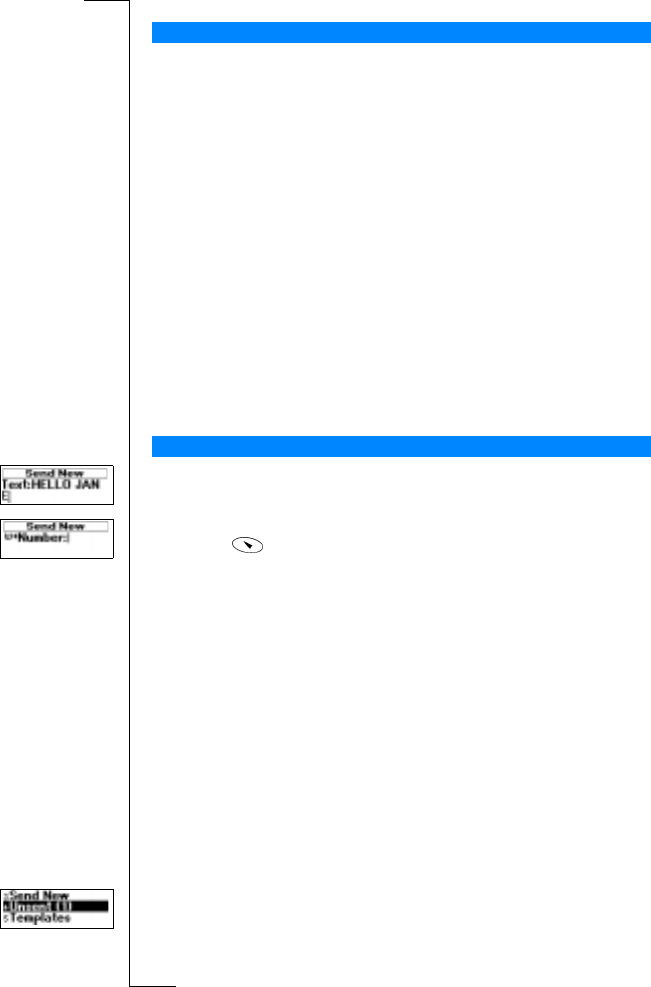
N
o
t
f
o
r
C
o
m
m
e
r
c
i
a
l
U
s
e
E
r
i
c
s
s
o
n
M
o
b
i
l
e
C
o
m
m
u
n
i
c
a
t
i
o
n
s
A
B
Sending and Receiving Text Messages (SMS) 47
For more information on how to enter text and the letters, see “Entering
Letters” on page 28.
Example:
• To enter an ‘A’, press 2 once.
• To enter a ‘B’, quickly press 2 twice.
• To enter lower-case letters, enter the letter, for example an ‘A’, and then
press *. An ‘a’ appears. Lower-case letters now appear until you press *
again.
• To enter numbers, press and hold any number key.
• To delete letters and numbers, press the
C key.
You may also use the volume key as a shortcut to certain letters:
• To enter a ‘B’, slide the volume key upwards and press 2.
• To enter a ‘C’, slide the volume key downwards and press 2.
Tip! You can choose another alphabet by pressing and holding #.
1. Scroll to
Messages
, YES,
Send New
, YES.
2. Enter your message and press
YES.
3. Enter the recipient’s phone number or recall it from the phone book by
pressing
.
4. Press
YES to send the message.
5.
Sending message
appears in the display followed by
Message has been sent
.
Note! If you have turned on any of the “Set On Send” options (Message Type,
Validity Period, Reply Request), you need to make these choices before
entering the phone number. See “Customizing your Text Messages” on page
48.
Saving the Message for Later Use
If you do not want to send the message now, you can save it in the phone
memory and send it later:
• Press
NO when you are asked to enter a phone number. The message can
now be recalled from the Unsent list in the Messages menu.
To send the message later
1. Scroll to
Messages
, YES,
Unsent
, YES
2. Select the message you want to send.
The message appears in the display.
Composing a Text Message
Sending a New Text Message


















