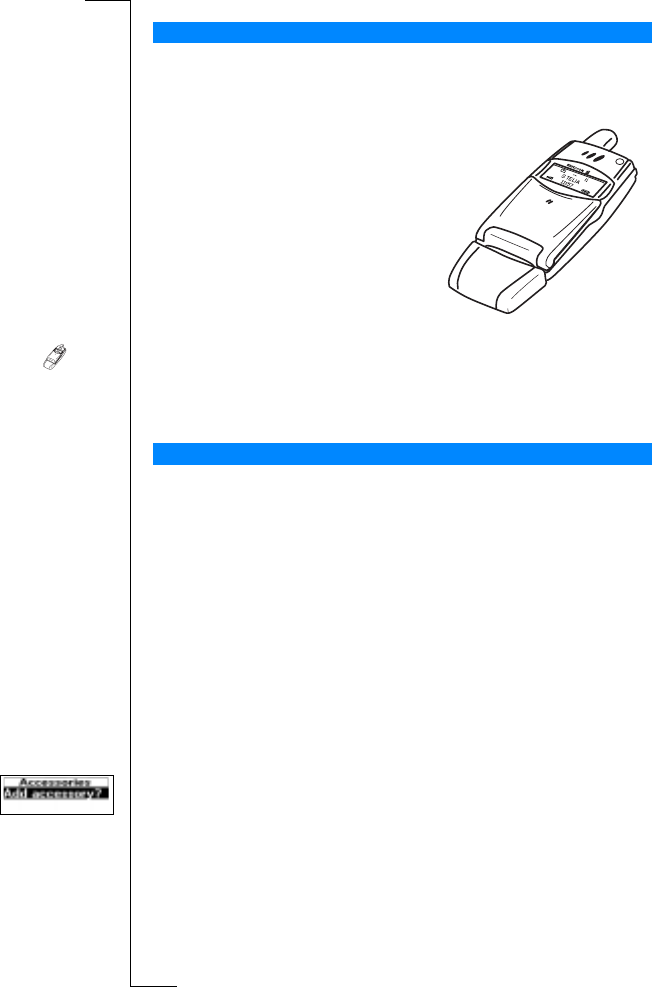
N
o
t
f
o
r
C
o
m
m
e
r
c
i
a
l
U
s
e
E
r
i
c
s
s
o
n
M
o
b
i
l
e
C
o
m
m
u
n
i
c
a
t
i
o
n
s
A
B
Accessories 97
With an Ericsson infrared modem you can connect your T28 to a computer via
an infrared link. This makes the cable and PC card obsolete.
When you have connected the infrared modem to the phone, an icon appears
in the display.
Note! For more information, please contact your local Ericsson retailer.
You can add one or more accessories to a profile. For example, if you usually
use a portable handsfree together with a specific desktop charger, you can add
the desktop charger to the Port H-free profile. The phone recognizes the first
accessory when it is connected and switches profile automatically.
Note! Only profiles associated with accessories can be activated
automatically. Apart from the desktop charger and the portable and vehicle
handsfree units, you can also add an infrared modem to a profile.
Before you can add an accessory to a profile, you must choose the profile
manually to which you want to add the accessory. See “To select a profile
manually” on page 89.
To add an accessory to a profile
1. Scroll to
Settings
, YES,
Profiles
, YES,
Accessories
, YES.
Now you are in the list of the accessories which have already been added
to the profile.
2. Select
Add accessory?
.
Now you are in the list of all accessories that you can add to the profile.
3. Select an accessory.
4. The question
Automatic activation on?
appears, if automatic activation is not
on already.
Infrared modem
Adding Accessories to a Profile
I
f you want to use the infrared modem
w
ith a computer that is running
W
indows 95/98/NT 4.0, you can install
P
C software which allows you to
m
anage the phone book in your mobile
p
hone, send and receive SMS messages,
f
ax and data calls, edit your mobile
p
hone’s settings, browse the Internet or
c
onnect to your corporate network.


















