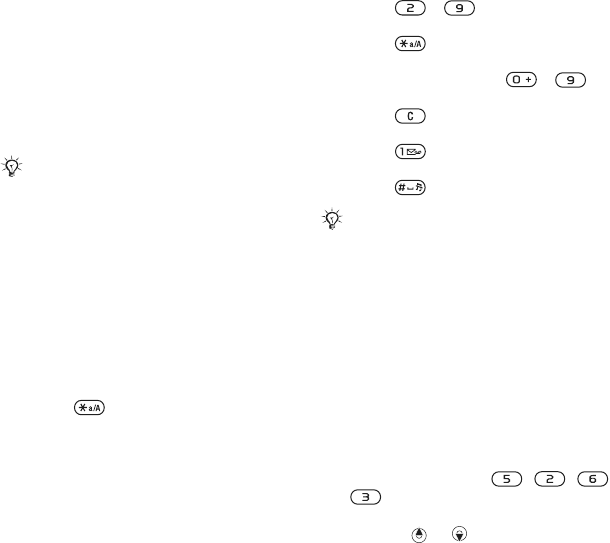
T
h
is
is
th
e
In
te
rn
e
t v
e
rs
io
n
o
f th
e
u
s
e
r's
g
u
id
e
. ©
P
rin
t o
n
ly
fo
r p
riv
a
te
u
s
e
.
15Getting to know the phone
Phone language
You can select the language to use in
the phone menus or when writing text.
To change the phone language
1 From standby select Menu } Settings
} General tab } Language } Phone
Language.
2 Select a language.
Entering letters and
characters
Enter characters using:
• Multitap text input
• T9™ Text Input
To change the text input method
• When you enter letters, press and hold
down .
Options when entering letters
• Select More.
To enter letters using multitap input
• Press - repeatedly until the
desired character appears.
• Press to shift between capital
and lower-case letters.
• Press and hold down - to
enter numbers.
• Press to delete letters or
numbers.
• Press for the most common
punctuation marks.
• Press to add a space.
T9™ Text Input
The T9™ Text Input method uses a
built-in dictionary.
To use T9™ Text Input
1 From standby select Menu
} Messaging } Write New } Text
Message.
2 Press each key only once, even if the
desired letter is not the first letter on
the key. For example, to write the
word “Jane”, press , , ,
. Enter the full word before
looking at the choices.
• Press or for word choices.
Most SIM cards automatically set the
menu language to the country/region
where you bought your SIM card. If not,
the predefined language is English.
Multitap input only applies when latin
characters are selected as input
language.


















