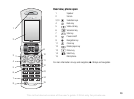This is the Internet version of the user's guide. © Print only for private use.
12
Getting to know your phone 2.1
Overview, phone closed
For more information on keys and navigation, %19 Keys and navigation.
1Light
2 Camera lens
3 Volume buttons
4 External display
5 Network and battery indicator light
6 Loudspeaker
7 Infrared port
8 Handsfree connector
9 Camera button. Press and hold to activate the camera.
10 Light button
11 USB port
12 Charger connector
1
2
3
4
5
6
7
8
9
10
11
12