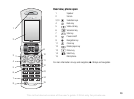This is the Internet version of the user's guide. © Print only for private use.
20
Press to start the media player.
In standby, press to view status information
To reject a call, quickly press twice when receiving
a call.
To turn off the ringtone when receiving a call,
press once.
During a call, press to increase the volume.
When using the media player (also when minimized)
with closed phone, press to increase the volume –
press and hold to skip back one track.
When using the camera, press to increase brightness.
I
n standby, press to view the next calendar appointment
.
To reject a call, quickly press twice when receiving
a call.
To turn off the ringtone when receiving a call,
press once.
During a call, press to decrease the volume.
When using the media player (also when minimized)
with closed phone, press to decrease the volume –
press and hold to skip forward one track.
When using the camera, press to decrease brightness.
Press and hold to call your voicemail service (if set)
%46 To enter the number to your voicemail service.
What is the desktop?
The desktop is where all the
main menu icons are. From
standby you reach the desktop
by pressing . At the top
of the desktop you find the
status bar.
More options
When in the menus, } More
to enter a list of options.
There are different alternatives
in the list of options depending
on where you are in the menus.