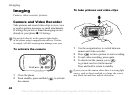This is the Internet version of the user's guide. © Print only for private use.
44
Entertainment
To save a picture in a message
% 31 To save an item in a text message or
% 34 To save an item in a picture message or
% 37 To view or save an item in an email message.
Remote Screen
Use a compatible Bluetooth accessory to view
pictures on a remote screen such as a TV.
The accessory is not included with your phone.
For a complete list of compatible accessories,
please visit www.SonyEricsson.com/support.
To connect to a remote screen
} File Manager } Pictures } View } More
} Remote Screen
% 58 To add a device to your
phone.
Entertainment
WALKMAN™, radio, PlayNow™, ringtones,
MusicDJ™, VideoDJ™, games and more.
WALKMAN™ Player
Play music and video clips. The following file types
are supported: MP3, MP4, 3GP, AAC, AMR, MIDI,
IMY, EMY and WAV (16 kHz maximum sample
rate). You can also use streamed files that are 3GPP
compatible.
To play music and videos
1 } WALKMAN. The WALKMAN player
browser opens.
2 Browse for songs by artist or track,
or
in playlists. You can also browse
for
video clips. Select a list } Open.
3 Highlight a title } Play.
AMR and MIDI files are only visible and possible
to play with the WALKMAN player if they are
DRM-protected. You can, however, listen to other
AMR and MIDI files, using the file manager.