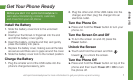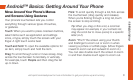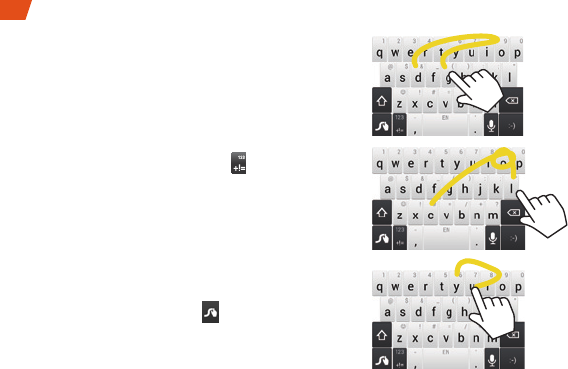
8
Swype Keyboard
Swype™ lets you enter a word with one
continuous motion. To enter a word, just drag your
finger over the letters.
• To enter the small number or symbol at the top of
a key, touch and hold the key.
• To enter several symbols, touch
.
• To enter apostrophes in common words (like “I’ll”),
drag through the apostrophe key.
• To correct a word, touch anywhere in the word.
Swype shows a small menu of other word options.
Swype might also show a menu if it can’t guess
your word.
• If Swype doesn't know a word, touch individual
letters to enter it and touch
twice > Add "xxx"
to dictionary. Swype will remember next time so
you can just drag over the letters.
Typing: Swype Keyboard
Example: cool
For double letters,
circle the letter.
Example: dog
Place your finger on the
key with the first letter of
the word and glide to
the following letters. Lift
your finger after the last
letter.
Example: You
To capitalize the letter,
slide up over the
keyboard.