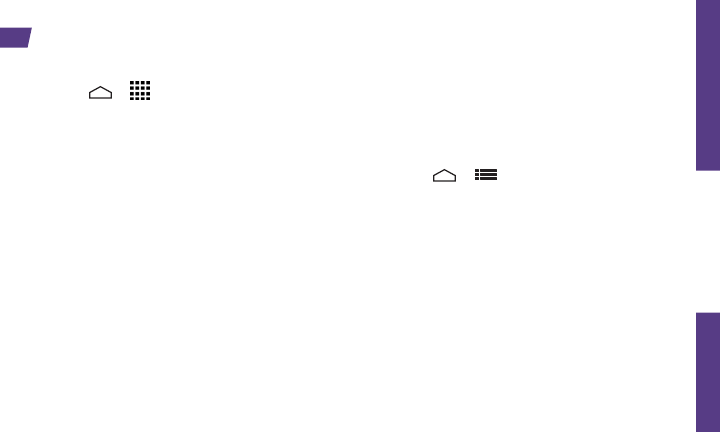
Use Your Phone
visit sprint.com/readynow for more information to get your phone up and running 15
Email Setup
Set Up an Email Account
1. Touch > > Email .
2. Follow the instructions to sign in to your
email account.
• If you’re adding an account from a common
email provider, such as Windows Live Hotmail
or Yahoo Mail, enter your email address and
password and touch Next. Your email should
be set up automatically.
• If you’re adding an account from a less common
provider, or if you have additional settings to
configure, enter your email address and
password and touch Manual setup. Follow the
instructions to provide the required information.
Note: If you‘re not sure about your account, touch
Next after entering your email address and password.
If your phone can't autoconfigure your account, you'll
then be asked to configure it manually.
Set Up a Microsoft
®
Exchange
®
Account
Use the Corporate option to set up Exchange
server work email accounts. Contact your IT
administrator for account sign-in requirements.
1. Touch
> > System settings >
Add account.
2. Touch Corporate.
3. Enter the Exchange server account details
and then touch Next.
• Contact your Exchange Server administrator
for required sign-in information.
4. Select the frequency and sync options and
touch Next.
5. Identify your new account with a unique name
and touch Next.


















