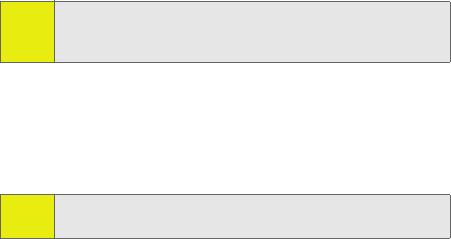
108 Section 2H: Using Your Phone’s Voice Services
5. Follow the prompts to complete the adaptation.
Tips for adapting Digit Dial:
ⅷ Adapt digits in a quiet place.
ⅷ Make sure you wait for the beep before speaking.
ⅷ Speak clearly, but say each digit sequence naturally.
ⅷ If you make a mistake while recording a sequence of
digits, or if an unexpected noise spoils the recording, you
can say or select No when the prompt asks if the recording
was OK. You will then be prompted to rerecord the
sequence.
Customizing Audio Prompts
You can customize the way your phone reads prompts to you.
This allows you to quickly cycle through prompts and
commands that you are familiar with.
To turn audio prompts on or off:
1. Press and release the Smart Key. (Your phone displays
the Say acommand screen.)
2. Select Settings > Sound.
Note:
To reset Digit Dial to its factory settings, press and release the
Smart Key and then press Settings (left softkey). Select
Digit Dialing > Reset Digits.
Note:
Only experienced users should turn off audio prompts
altogether.


















