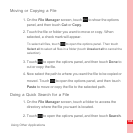139
Using Other Applications
Customizing Alarm Settings
On the alarm list screen, touch , and then touch Settings.
• Alarm in silent mode: Select to sound alarms even when the
phone is in silent mode.
• Alarm volume: Touch to open a dialog where you can set the
volume of all alarms.
• Snooze duration: Touch to open a dialog where you can set
how long the alarm waits before it sounds again.
• Side button behavior: Touch to open a dialog where you can
set what happens if you press the side buttons when an alarm
sounds.
Using Sound Recorder
Sound Recorder is useful for quickly recording thoughts. You
can also record your voice and set it as a ringtone.
MENU
key