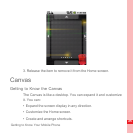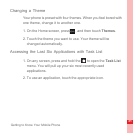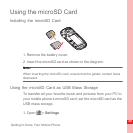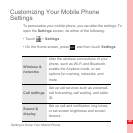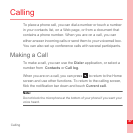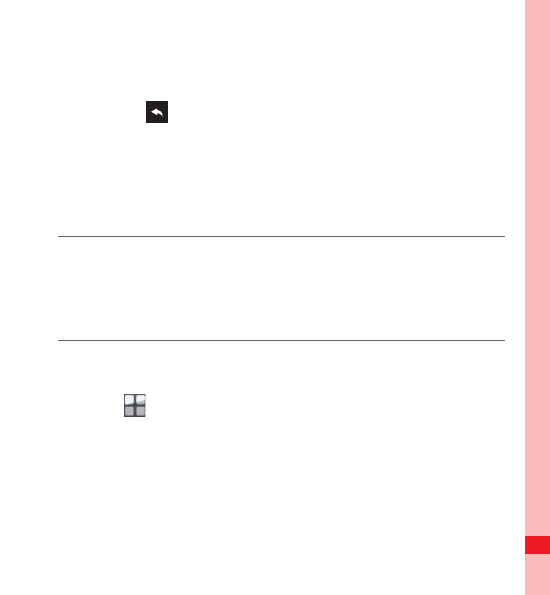
33
Getting to Know Your Mobile Phone
2. Scroll down the screen, and then touch General info &
option to select the USB Mass Storage check box.
3. Press the three times to return to the Home screen.
4. Connect your mobile phone to your PC with the USB cable.
Your PC will detect the microSD card as a removable disk.
You can now transfer files from your PC to your mobile
phone’s microSD card.
Note:
When your microSD card acts as USB mass storage, your mobile phone
will not use this memory space. Your PC will inform you how to safely
disconnect the USB mass storage device (that is, your mobile phone)
when you have finished transferring files.
Removing the microSD While Your Mobile Phone Is On
1. Touch > Settings.
2. Scroll down the screen, and then touch SD card & phone
storage > Unmount SD card.
3. Carefully remove the microSD card from your phone.