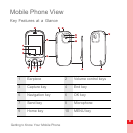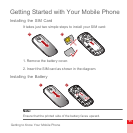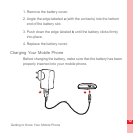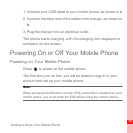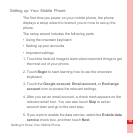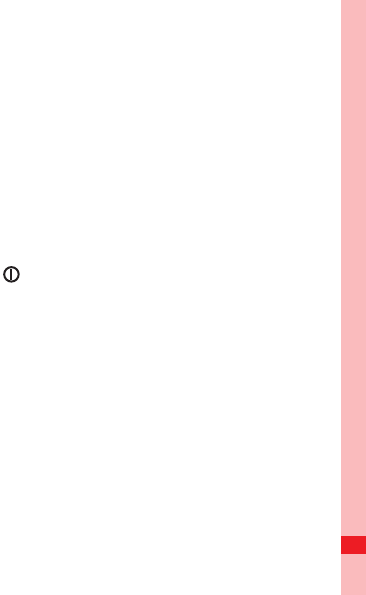
15
Getting to Know Your Mobile Phone
6. You'll be prompted whether to enable the Google location
service. This service gives you basic information about your
location without using GPS. Then touch Next to go to the next
step.
7. Set the date and time. If you want to set the time manually
rather than use the system time, clear the Automatic check
box. Touch Finish setup to finish and go to the Home screen.
Powering off Your Mobile Phone
1. Press and hold to open the Phone options menu.
2. Touch Power off.
3. Touch OK when prompted to power off the mobile phone.
Using the Touchscreen
Touchscreen Actions
• Touch: Use the pressure of your fingertip or stylus to select an
item, confirm your selection, or start an application.
• Touch and hold: Use the pressure of your fingertip or stylus to
select an item and continue to press until your mobile phone