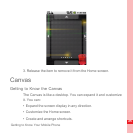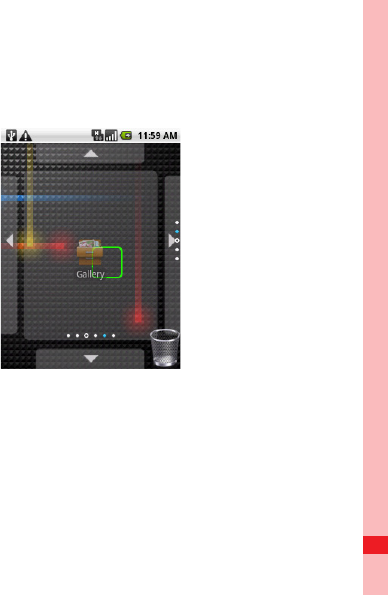
23
Getting to Know Your Mobile Phone
Moving a Screen Item
1. Touch and hold an icon on the Home screen until the icon
magnifies and the mobile phone vibrates.
2. Without lifting your finger or stylus, drag the icon to the
desired position on the screen, and then release it.