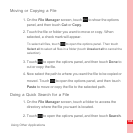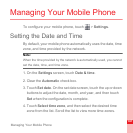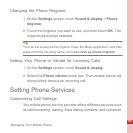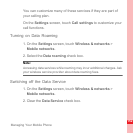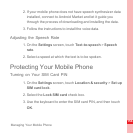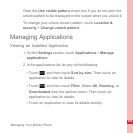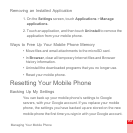151
Managing Your Mobile Phone
Changing the Phone Ringtone
1. On the Settings screen, touch Sound & display > Phone
ringtone.
2. Touch the ringtone you want to use, and then touch OK. The
ringtone plays when selected.
Tip:
You can set a song as the ringtone. Open the Music application, and then
press and hold the song name, and select Use as phone ringtone.
Setting Your Phone to Vibrate for Incoming Calls
1. On the Settings screen, touch Sound & display.
2. Select the Phone vibrate check box. Then mobile phone will
vibrate when there is an incoming call.
Setting Phone Services
Customizing Call Settings
You mobile phone service provider offers different services such
as call forwarding, waiting, fixed dialing numbers, and voicemail.