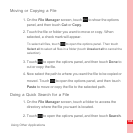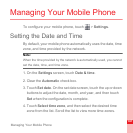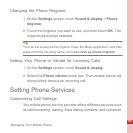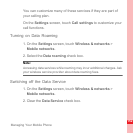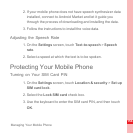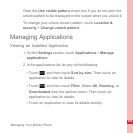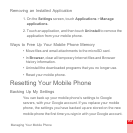152
Managing Your Mobile Phone
You can customize many of these services if they are part of
your calling plan.
On the Settings screen, touch Call settings to customize your
call functions.
Turning on Data Roaming
1. On the Settings screen, touch Wireless & networks >
Mobile networks.
2. Select the Data roaming check box.
Note:
Accessing data services while roaming may incur additional charges. Ask
your wireless service provider about data roaming fees.
Switching off the Data Service
1. On the Settings screen, touch Wireless & networks >
Mobile networks.
2. Clear the Data Service check box.