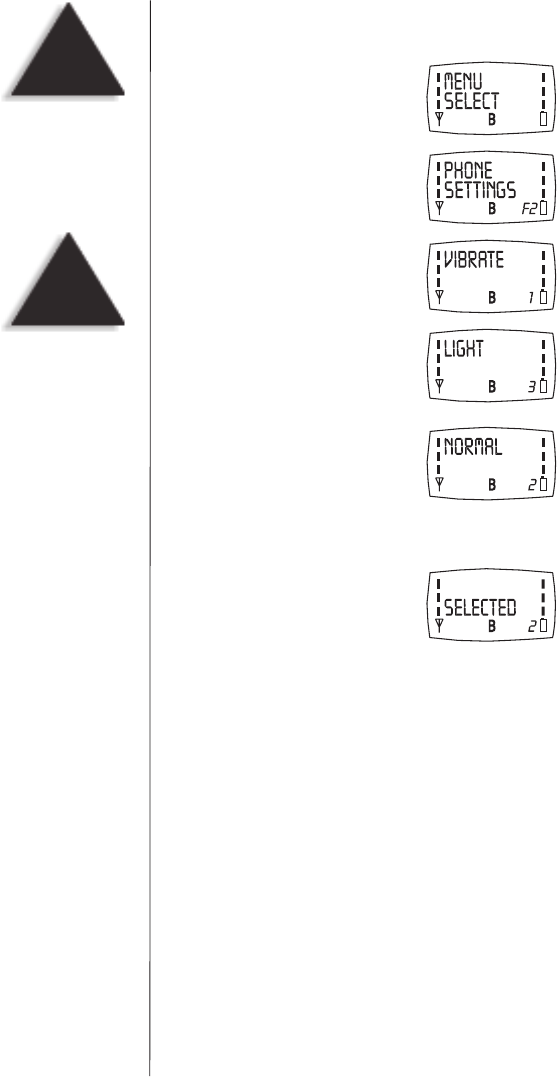
▼
Light Menu
You can choose how long you want the backlight to light.
1) To go to the phone settings
menu from standby,
press
menu
.
2) Press ▼ twice.
3) Press
menu
.
4) Press ▼ twice.
5) Press
menu
again.
6) Use the ▼ or ▲ keys to choose between
SHORT, NORMAL, LONG or OFF.
7) Press
menu
again. You will see:
In two seconds, the display
returns to standby.
20
HINT
To exit menu mode,
press
end
or
clear
.
HINT
To move to a menu,
use either the ▲ (up)
or ▼ (down) key.


















