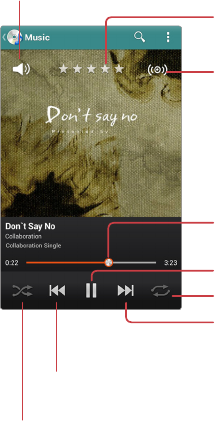
Media Center 101
Music
The Music app is a powerful music file player. It runs in the background, so
users can listen to music while performing other tasks on the smartphone.
Tap Music from the Apps screen to open.
In Starter mode: Apps > Media > Music
Playing Music
On the list screen, flick the screen left or right to view music files by Songs,
Albums, Artists, Genres, Folders, Playlists, Rating, or Most played.
Tap a song in a tab page or list to play it.
Adjust the volume.
Rate this song.
Change the equalizer mode.
Drag to scan forwards or backwards
within the song.
Pause and resume playback.
Change the repeat mode.
Skip to the next song.
Tap and hold to scan forwards.
Skip to the previous song.
Tap and hold to scan backwards.
Turn shuffle on and off.


















